
We all know the book scanner Fujitsu SV600. It’s probably the cheapest book scanner currently on the market. It features a lot of functions that more advanced book scanners offer, including the famous book correction feature.
Today we will look if it really works as standalone or whether the Clip Snap is actually the missing link in the proper functioning of the device.
What the Fujitsu book scanner offers
Well, as you already know, this devices comes in a single size, and that is A3. Actually, it should be a bit larger than A3, somewhere around 480 by 320. This is quite a decent size, considering you are only paying around 600 dollars for it.
Then we have the resolution, yes, the problem of resolution. This will only scan nearly 300dpi, and by nearly we mean it’s somewhere around 280dpi. You might say that this is a small resolution, especially compared to a multifunction device, which in theory would go up to 600dpi. But take this into consideration, this device scans from a distance, so normal sensor logic can’t be applied here. And when comparing to a photo camera, the SV600 is actually a sharper device.
The SV600 has a black mat to improve the auto cropping feature on the device. We saw this working quite well actually, given that auto crop is not yet the perfect science it should be. The scanner includes other features such as page splitting and deskewing, but nothing major actually, to say it’s a full on book scanner.
Last thing we want to talk about is the book fold correction. This is the main reason why people consider buying a full fledge book scanner, rather than just a multifunction device. In this case, I don’t know what to say, the book fold correction works quite well, but the technology itself is quite limited. So this brings us to the topic of the Klip.
What is the Klip Snap
The Klip Snap is a device that complements the Fujitsu SV600 Book scanner. In fact, the Fujitsu is not necessarilly a book scanner. It’s more of a document camera that also features scanning capabilities for books. By this we mean that it has integrated a CCD linear sensor that can read and focus on uneven areas.
You can click here to find out more information on the Klip Snap book cradle, and its integration with the Scansnap SV600 book scanner.
With the Klip Snap, you are actually doing all of the mechanical work to allow the Fujitsu SV600 to capture a very even surface. This means that you have an integrated book cradle, that moves independently from one another. Up and down to scan books up to 8cm in thickness.
It also comes with a glass plate that makes the surface of the books even when scanning, which means a better quality. The Klip offers all the mechanical advantages of really expensive book scanners, at really a fraction of the cost. Flattening glass, independent book cradles and general ruggedness that will last a lifetime.
With or without the Klip Snap
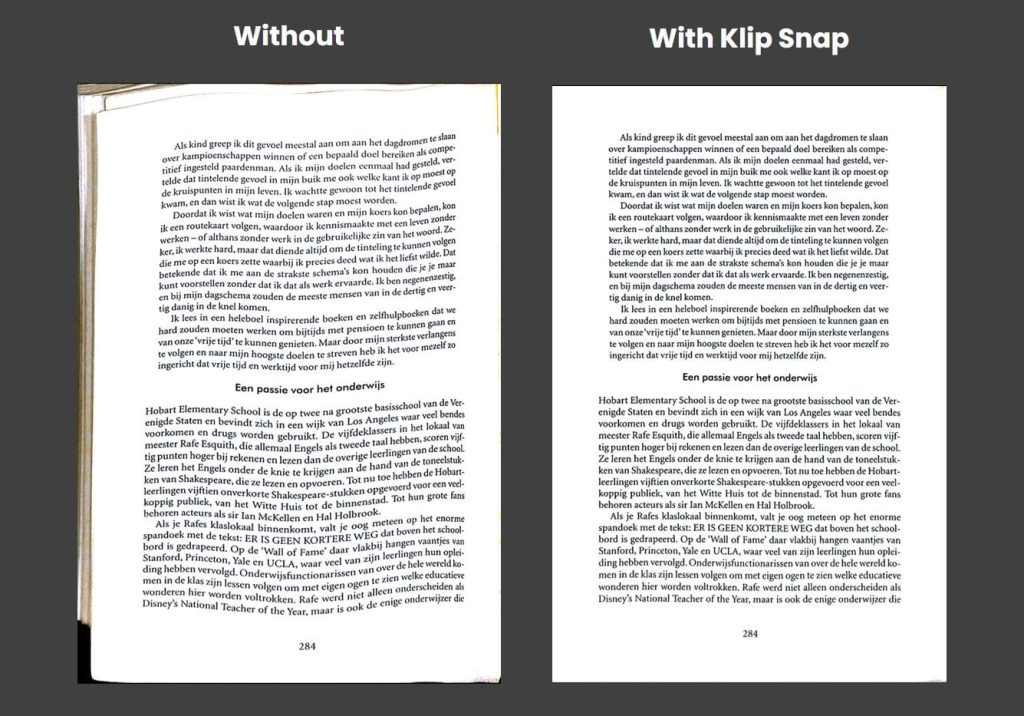
Should you buy the SV600 without the Klip Snap? Well it only depends on what you will be scanning. Let’s say you are scanning some thin workbooks or even flat fragile documents. The SV600 will work perfectly without the Klip, using only the included black mat with such documents. Now, when you are scanning books, especially thicker ones, things change. Let’s take the elevators first.
The fact that they move up and down independently, they allow for books, especially thicker ones, to be flattened perfectly to the glass. Yes, the glass has a role of reducing the need for the book fold correction option. Actually, with the glass, when book fold correction is needed, they compliment one another, bringing out the best scan possible. But the major thing the Klip Snap will bring you is predictibility during scanning.
Listen, if you are scanning a lot, those rare rescans tend to slowly add up. Sometimes they are more often than you think. At one point you will just give up and let go. That is why we recommend you use the SV600 with the Klip cradle, especially if you are scanning a lot of books.
